I've been aware of 280Slides for some time now, but haven't really tried to use it much as I'm a very keen user of Keynote on my MAC, but this week I was looking around for ways to get video type lessons online and discovered what an incredibly easy and useful tool 280Slides is for this.
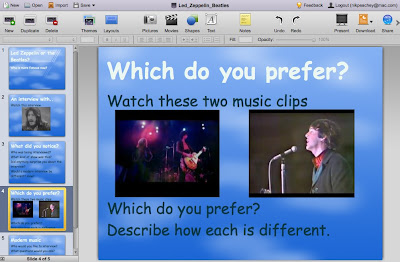
Basically 280Slides is an online tool for creating presentations. It works in a very simple way and has a very intuitive interface which is very quick to understand. It has a few basic themes and layouts and you can do all the usual things like adding text, shapes and images to your presentations.
The two key areas though that I like about 280Slides are:
1. It's really easy to import and embed video into you presentation. Just click on the 'Movies' icon add a search term. Find your video and double click it and there it is in the the presentation.

2. It's really easy to share the presentations online. Just click on the 'Share' icon and you get the options to publish to Slideshare, email as a PowerPoint or (and this is the one I like best) get an embed code for your blog or direct URL.
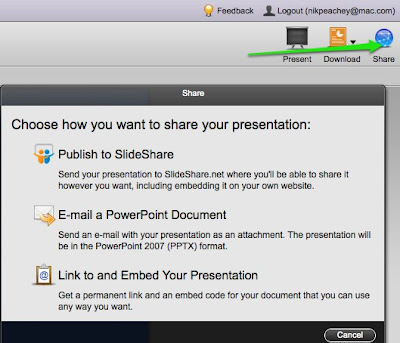
This is a quick easy lesson I created and you can compare the two last options below.
This is the embed version, just click the bottom right icon to see it full screen.
This is the direct link version: Led Zeppelin or the Beatles
How about using this with students
Well as you can see this is a great easy way create materials that exploit video.
What to watch out for
Related links:
Nik Peachey
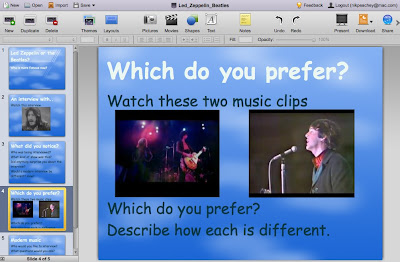
Basically 280Slides is an online tool for creating presentations. It works in a very simple way and has a very intuitive interface which is very quick to understand. It has a few basic themes and layouts and you can do all the usual things like adding text, shapes and images to your presentations.
The two key areas though that I like about 280Slides are:
1. It's really easy to import and embed video into you presentation. Just click on the 'Movies' icon add a search term. Find your video and double click it and there it is in the the presentation.

2. It's really easy to share the presentations online. Just click on the 'Share' icon and you get the options to publish to Slideshare, email as a PowerPoint or (and this is the one I like best) get an embed code for your blog or direct URL.
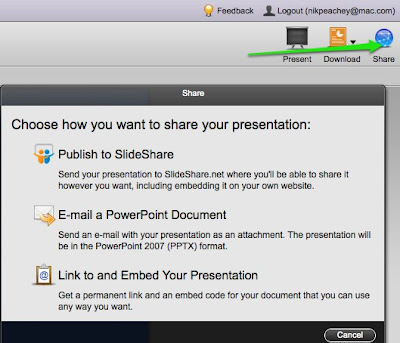
This is a quick easy lesson I created and you can compare the two last options below.
This is the embed version, just click the bottom right icon to see it full screen.
This is the direct link version: Led Zeppelin or the Beatles
How about using this with students
Well as you can see this is a great easy way create materials that exploit video.
- You can create listening tasks with questions and comprehension questions.
- You can get students to create their own video related projects by getting them to import video into the slides and write about them.
- Great for digital narrative which combines video images and text
- You could get students to import significant news clips and respond to them.
- You can combine video into grammar presentations with videos that demonstrate grammar points
- You could just use it to make your presentations and get them online
- Really quick easy to understand interface.
- Works in the browser so no software to download or install.
- Great way to make YouTube videos accessible without sending students to the site.
- Easy enough for students to use.
- Free and no sign of advertising.
- The only information they ask for is email address.
- Really quick way to get materials online without having to illegally download video or have server / web hosting space.
- Really professional looking results.
- Embedding the videos into sides with tasks might discourage students from wandering off to look at other YouTube videos.
- Great to have an embed code for blogs.
What to watch out for
- It's still in Beta and free and I can't see how anyone makes a living from the site, so they may start charging or advertising, but until then ...
- If YouTube is blocked in your school, this probably won't solve the problem, though you can get students to access your video activities from home.
- It doesn't have all the powers of a commercial product like PowerPoint, but how many people use those powers anyway?
Related links:
- Online Video: For Language Development
- Online Video: As Communication
- Online Video: As Knowledge Resource
- Online Video: Authentic Genres
- 15 + Video related activities for students
- Find out about free video editing software
- YouTube for IWBs with PicLens
- Free Educational TV Channels
- News Videos for EFL ESL Materials Design
- Exploiting a Video Viral
- Create a YouTube Carousel
Nik Peachey












.gif)
