For more guestbook image http://freewidget4u.blogspot.com/2011/12/hidden-guestbook-blog-widget.html
####### copy start – don’t copy this line #######
<style type="text/css">
#gb{
position:fixed;
top:0px;
z-index:+1000;
}
* html #gb{position:relative;}
.gbtab{
height:100px;
width:30px;
float:left;
cursor:pointer;
background:url('https://blogger.googleusercontent.com/img/b/R29vZ2xl/AVvXsEiCUMpK1oHzEQOuYgXSt0m9YJ3z-UzlVWjX419iVJwGml4DNZwLxFOlVVsOPudNOKqP5llnbzC5qoIAJFRUnLh-l86RhdiMfPJy0m0lbjqLygJ0l6eejtcERFrLgHD2SlSO9z4nZZQx9WVm/s1600/tabs.png') no-repeat;
}
.gbcontent{
float:left;
border:2px solid #A5BD51;
background:#F5F5F5;
padding:10px;
}
</style>
<script type="text/javascript">
function showHideGB(){
var gb = document.getElementById("gb");
var w = gb.offsetWidth;
gb.opened ? moveGB(0, 30-w) : moveGB(20-w, 0);
gb.opened = !gb.opened;
}
function moveGB(x0, xf){
var gb = document.getElementById("gb");
var dx = Math.abs(x0-xf) > 10 ? 5 : 1;
var dir = xf>x0 ? 1 : -1;
var x = x0 + dx * dir;
gb.style.right = x.toString() + "px";
if(x0!=xf){setTimeout("moveGB("+x+", "+xf+")", 10);}
}
</script>
<div id="gb">
<div class="gbtab" onclick="showHideGB()"> </div>
<div class="gbcontent">
<script language="JavaScript" type="text/javascript">
function st2(t){
for(i=1;i<=5;i++){
ts=document.getElementById('tt'+i);
tr = document.getElementById('dd'+i);
ta = document.getElementById('aa'+i);
if(t==i){
if(t==1) ts.className="Tab1";
if(t==2) ts.className="Tab2";
if(t==3) ts.className="Tab3";
if(t==4) ts.className="Tab4";
if(t==5) ts.className="Tab5";
ta.className="srchlinksel2";
ts.style.borderBottom="1px solid #FFFFFF";
tr.style["display"]="block";
tr.style["visibility"]="visible";
}
else{
ts.className="tb2";
ta.className="srchlink2";
ts.style.borderBottom="1px solid #B5D6EF";
tr.style["display"]="none";
tr.style["visibility"]="hidden";
}
}
}
</script>
<style type="text/css">.f10 {
FONT-SIZE: 10px; FONT-FAMILY: arial
}
.f11 {
FONT-SIZE: 11px; FONT-FAMILY: arial
}
.f12 {
FONT-SIZE: 12px; FONT-FAMILY: arial
}
.f12r {
FONT-SIZE: 12px; LINE-HEIGHT: 13px; FONT-FAMILY: arial
}
.f12n {
FONT-SIZE: 12px; LINE-HEIGHT: 1.3em; FONT-FAMILY: arial
}
.ft11a {
FONT-SIZE: 11px; LINE-HEIGHT: 13px; FONT-FAMILY: Tahoma
}
.fv9 {
FONT-SIZE: 9px; FONT-FAMILY: verdana
}
.fv10 {
FONT-SIZE: 10px; FONT-FAMILY: verdana
}
.ft11 {
FONT-SIZE: 11px; LINE-HEIGHT: 14px; FONT-FAMILY: Tahoma
}
.fmicro9 {
FONT-SIZE: 9px; FONT-FAMILY: Microsoft Sans Serif
}
A.srchlink:link {
COLOR: #2864b4; TEXT-DECORATION: none
}
A.srchlink:visited {
}
A.srchlinksel:link {
CURSOR: text; COLOR: #000000; TEXT-DECORATION: none
}
A.srchlinksel:visited {
CURSOR: text; COLOR: #000000; TEXT-DECORATION: none
}
A.srchlink2:link {
COLOR: #2864b4; TEXT-DECORATION: underline
}
A.srchlink2:visited {
COLOR: #2864b4; TEXT-DECORATION: underline
}
A.srchlinksel2:link {
CURSOR: text; COLOR: #000000; TEXT-DECORATION: none
}
A.srchlinksel2:visited {
CURSOR: text; COLOR: #000000; TEXT-DECORATION: none
}
.tb2 {
FILTER: progid:DXImageTransform.Microsoft.Gradient
(GradientType:0,StartColorStr:'#EEF5FB',EndColorStr:'#D9E9F6');BACKGROUND-COLOR: #d9e9f6
}
.tbmain2 {
BACKGROUND-COLOR: #ffffff
}
.lfttbl {
FILTER: progid:DXImageTransform.Microsoft.Gradient
(GradientType:0,StartColorStr:'#DEFFC6',EndColorStr:'#B7E4A2'); BACKGROUND-COLOR: #deffc6
}
.rttbl {
BORDER-RIGHT: #b5d6ef 1px solid; BORDER-TOP: #b5d6ef 1px solid; FILTER: progid:DXImageTransform.Microsoft.Gradient
(GradientType:0,StartColorStr:'#EEF5FB',EndColorStr:'#DEEFF7'); BORDER-LEFT: #b5d6ef 1px solid; BORDER-BOTTOM: #b5d6ef 1px solid; BACKGROUND-COLOR: #eef5fb
}
.rttblx {
BORDER-RIGHT: #b5d6ef 1px solid; BORDER-TOP: #b5d6ef 1px solid; BORDER-LEFT: #b5d6ef 1px solid; BORDER-BOTTOM: #b5d6ef 1px solid; BACKGROUND-COLOR: #ffffff
}
.rt_tbl {
BORDER-RIGHT: #b5d6ef 1px solid; BORDER-TOP: 0px; BORDER-LEFT: #b5d6ef 1px solid; BORDER-BOTTOM: #b5d6ef 1px solid; BACKGROUND-COLOR: #b0dafd
}
.toptbl {
FILTER: progid:DXImageTransform.Microsoft.Gradient
(GradientType:0,StartColorStr:'#4A84AD',EndColorStr:'#00426B'); BACKGROUND-COLOR: #00426b
}
.srchtbl {
FILTER: progid:DXImageTransform.Microsoft.Gradient
(GradientType:0,StartColorStr:'#FFFFFF',EndColorStr:'#A5DEDE'); BACKGROUND-COLOR: #a5dede
}
.Tab1 {
FILTER: progid:DXImageTransform.Microsoft.Gradient
(GradientType:0,StartColorStr:'#FEDFB3',EndColorStr:'#FFFFFF');
BACKGROUND-COLOR: #ffffff
}
.Tab2 {
FILTER: progid:DXImageTransform.Microsoft.Gradient
(GradientType:0,StartColorStr:'#B39DFE',EndColorStr:'#FFFFFF');
BACKGROUND-COLOR: #ffffff
}
.Tab3 {
FILTER: progid:DXImageTransform.Microsoft.Gradient
(GradientType:0,StartColorStr:'#F6FE9D',EndColorStr:'#FFFFFF');
BACKGROUND-COLOR: #ffffff
}
.Tab4 {
FILTER: progid:DXImageTransform.Microsoft.Gradient
(GradientType:0,StartColorStr:'#FEAF9D',EndColorStr:'#FFFFFF');
BACKGROUND-COLOR: #ffffff
}
.Tab5 {
FILTER: progid:DXImageTransform.Microsoft.Gradient
(GradientType:0,StartColorStr:'#9DFEA5',EndColorStr:'#FFFFFF');
BACKGROUND-COLOR: #ffffff
}
A {
TEXT-DECORATION: none
}
A:hover {
TEXT-DECORATION: underline}
</style>
<table border="0" cellspacing="0" cellpadding="0"
width="295">
<tbody>
<tr>
<td id="tt1"
style="BORDER-RIGHT: #b5d6ef 1px solid; BORDER-TOP: #b5d6ef
1px solid; BORDER-LEFT: #b5d6ef 1px solid" width="59"
class="Tab1" height="22" onclick="st2('1')" align="middle"><a id="aa1"
class="srchlinksel2" href="javascript:undefined"><font
class = f12><b><center>EDIT TAB 1</center></b></font
class></a></td>
<td style="BORDER-BOTTOM: #b5d6ef 1px solid" width="2">
<table border="0" cellspacing="0" cellpadding="0" width="2">
<tbody>
<tr>
<td width="2"></td></tr></tbody></table></td>
<td id="tt2"
style="BORDER-RIGHT: #b5d6ef 1px solid; BORDER-TOP: #b5d6ef
1px solid; BORDER-LEFT: #b5d6ef 1px solid; BORDER-BOTTOM:
#b5d6ef 1px solid" width="59"
class="tb2" height="22" onclick="st2('2')" align="middle"><a id="aa2"
class="srchlink2" href="javascript:undefined"><font
class = f12><b><center>EDIT TAB 2</center></b></font
class></a></td>
<td style="BORDER-BOTTOM: #b5d6ef 1px solid" width="2">
<table border="0" cellspacing="0" cellpadding="0" width="2">
<tbody>
<tr>
<td width="2"></td></tr></tbody></table></td>
<td id="tt3"
style="BORDER-RIGHT: #b5d6ef 1px solid; BORDER-TOP: #b5d6ef
1px solid; BORDER-LEFT: #b5d6ef 1px solid; BORDER-BOTTOM:
#b5d6ef 1px solid" width="59"
class="tb2" height="22" onclick="st2('3')" align="middle"><a id="aa3"
class="srchlink2" href="javascript:undefined"><font
class = f12><b><center>EDIT TAB 3</center></b></font
class></a></td>
<td style="BORDER-BOTTOM: #b5d6ef 1px solid" width="2">
<table border="0" cellspacing="0" cellpadding="0" width="2">
<tbody>
<tr>
<td width="2"></td></tr></tbody></table></td>
<td id="tt4"
style="BORDER-RIGHT: #b5d6ef 1px solid; BORDER-TOP: #b5d6ef
1px solid; BORDER-LEFT: #b5d6ef 1px solid; BORDER-BOTTOM:
#b5d6ef 1px solid" width="59"
class="tb2" height="22" onclick="st2('4')" align="middle"><a id="aa4"
class="srchlink2" href="javascript:undefined"><font
class = f12><b><center>EDIT TAB 4</center></b></font
class></a></td>
<td style="BORDER-BOTTOM: #b5d6ef 1px solid" width="2">
<table border="0" cellspacing="0" cellpadding="0" width="2">
<tbody>
<tr>
<td width="2"></td></tr></tbody></table></td>
<td id="tt5"
style="BORDER-RIGHT: #b5d6ef 1px solid; BORDER-TOP: #b5d6ef
1px solid; BORDER-LEFT: #b5d6ef 1px solid; BORDER-BOTTOM:
#b5d6ef 1px solid" width="59"
class="tb2" height="22" onclick="st2('5')" align="middle"><a id="aa5"
class="srchlink2" href="javascript:undefined"><font
class = f12><b><center>EDIT TAB 5</center></b></font
class></a></td></tr>
<tr>
<td colspan="9">
<div style="BORDER-RIGHT: #b5d6ef 1px solid; BORDER-TOP:
0px; BORDER-LEFT: #b5d6ef 1px solid; WIDTH: 295px;
BORDER-BOTTOM: 0px"
><!-- Main Headlines Begin //-->
<table border="0" cellspacing="0" cellpadding="0"
width="295" height="5">
<tbody>
<tr>
<td height="5"></td></tr></tbody></table>
<span style="gt;Widget edited by <a" href="#" target="_blank">freeWIDGET4u </span>
<div id="dd1" style="BORDER-RIGHT: #b5d6ef 0px solid;
BORDER-TOP: 0px; DISPLAY: block; VISIBILITY: visible;
BORDER-LEFT: #b5d6ef 0px solid; WIDTH: 295px; BORDER-BOTTOM:
#b5d6ef 1px solid"
>
<table border="0" cellspacing="0" cellpadding="0"
width="295">
<tbody>
<tr>
<td width="14"></td>
<td valign="top"><font color="#16387c" class="f12n">
<!—Put your widget for TAB 1 -->
<!-- Script Html Widget for Tab 1-->
</font></td>
</tr>
<tr>
</tr>
<tr>
<td height="4"></td></tr></tbody></table></div><!-- Main
Headlines End //--></div>
<div id="dd2" style="BORDER-RIGHT: #b5d6ef 1px solid;
BORDER-TOP: 0px; DISPLAY: none; VISIBILITY: hidden;
BORDER-LEFT: #b5d6ef 1px solid; WIDTH: 295px; BORDER-BOTTOM:
#b5d6ef 1px solid"
><!-- News Begin //-->
<table border="0" cellspacing="0" cellpadding="0"
width="295">
<tbody>
<tr>
<td width="14"></td>
<td valign="top"><font color="#16387c" class="f12n">
<!—Put your widget for TAB 2 -->
<!-- Script Html Widget for Tab 2-->
</font></td></tr>
<tr>
</tr>
<tr>
<td height="4"></td></tr></tbody></table><!-- News End
//--></div>
<div id="dd3" style="BORDER-RIGHT: #b5d6ef 1px solid;
BORDER-TOP: 0px; DISPLAY: none; VISIBILITY: hidden;
BORDER-LEFT: #b5d6ef 1px solid; WIDTH: 295px; BORDER-BOTTOM:
#b5d6ef 1px solid"
><!-- Business Begin //-->
<table border="0" cellspacing="0" cellpadding="0"
width="295">
<tbody>
<tr>
<td width="14"></td>
<td valign="top"><font color="#16387c" class="f12n">
<!—Put your widget for TAB 3 -->
<!-- Script Html Widget for Tab 3-->
</font></td></tr>
<tr>
</tr>
<tr>
<td height="4"></td></tr></tbody></table><!-- Business End
//--></div>
<div id="dd4" style="BORDER-RIGHT: #b5d6ef 1px solid;
BORDER-TOP: 0px; DISPLAY: none; VISIBILITY: hidden;
BORDER-LEFT: #b5d6ef 1px solid; WIDTH: 295px; BORDER-BOTTOM:
#b5d6ef 1px solid"
><!-- Movies Begin //-->
<table border="0" cellspacing="0" cellpadding="0"
width="295">
<tbody>
<tr>
<td width="14"></td>
<td valign="top"><font color="#16387c" class="f12n">
<!—Put your widget for TAB 4 -->
<!-- Script Html Widget for Tab 4-->
</font></td>
</tr>
<tr>
</tr>
<tr>
<td height="4"></td></tr></tbody></table><!-- Movies End
//--></div>
<div id="dd5" style="BORDER-RIGHT: #b5d6ef 1px solid;
BORDER-TOP: 0px; DISPLAY: none; VISIBILITY: hidden;
BORDER-LEFT: #b5d6ef 1px solid; WIDTH: 295px; BORDER-BOTTOM:
#b5d6ef 1px solid"
><!-- Sports Begin //-->
<table border="0" cellspacing="0" cellpadding="0"
width="295">
<tbody>
<tr>
<td width="14"></td>
<td valign="top"><font color="#16387c" class="f12n">
<!—Put your widget for TAB 5 -->
<!-- Script Html Widget for Tab 5-->
</font></td></tr>
<tr>
</tr>
<tr>
<td
height 4=></td
height></tr></tbody></table></div></td></tr></tbody></table>
<br/>
Grab Yours Today…<br/>
go here-->
<a href=" http://adf.ly/2QD9a">
<blink>freewidget4u</blink></a>
<div style="text-align:right">
<a href="javascript:showHideGB()">
[close]
</a>
</div>
</div>
</div>
<script type="text/javascript">
var gb = document.getElementById("gb");
gb.style.right = (30-gb.offsetWidth).toString() + "px";
</script>
####### end - don’t copy this line #######
Attention
Find the red script like below and paste the HTML widget that you want to paste inside the tab. Find all the 5 tabs
Example:
<!—Put your widget for TAB 3 -->
paste the HTML widget between the red script --like this—(paste here)
<!-- Script Html Widget for Tab 3-->
and
find and change the red edit tab to display the name of your widget
EDIT TAB 4










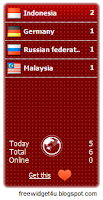















.gif)

